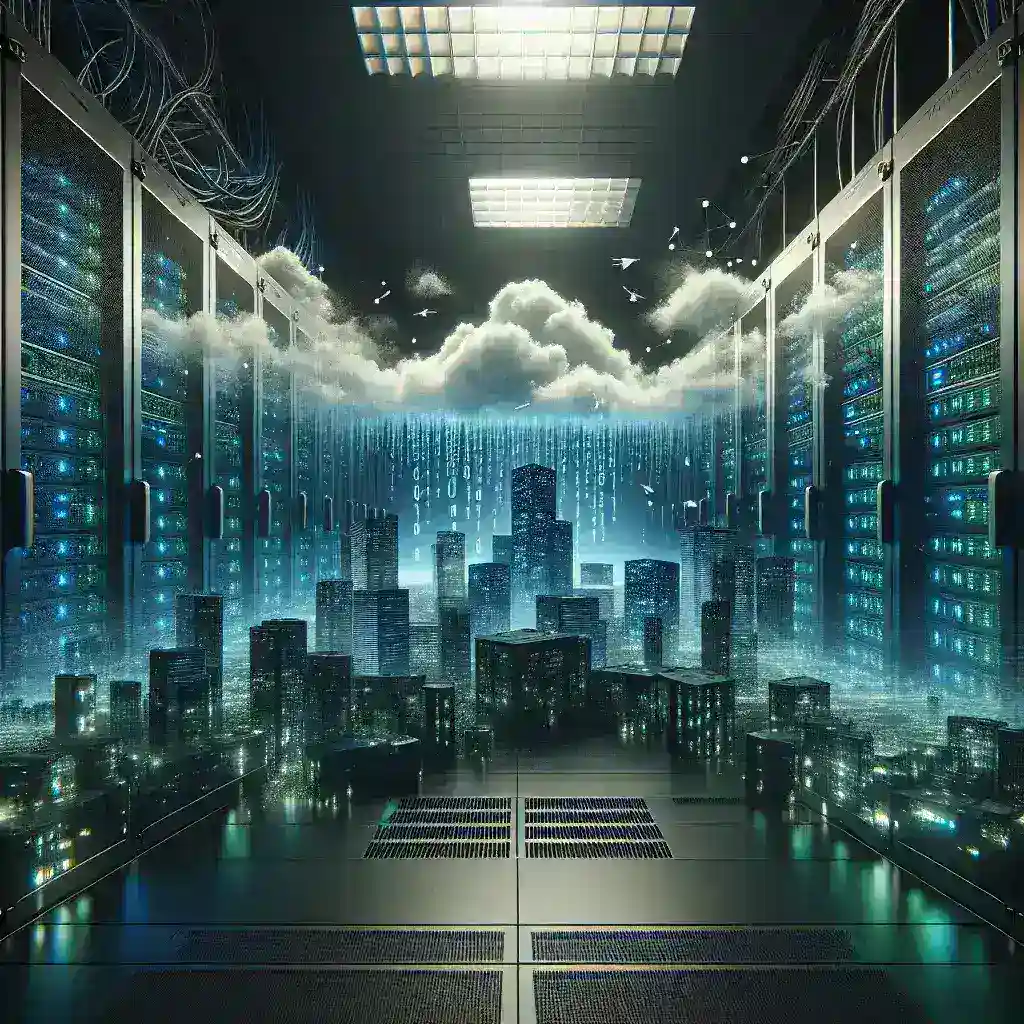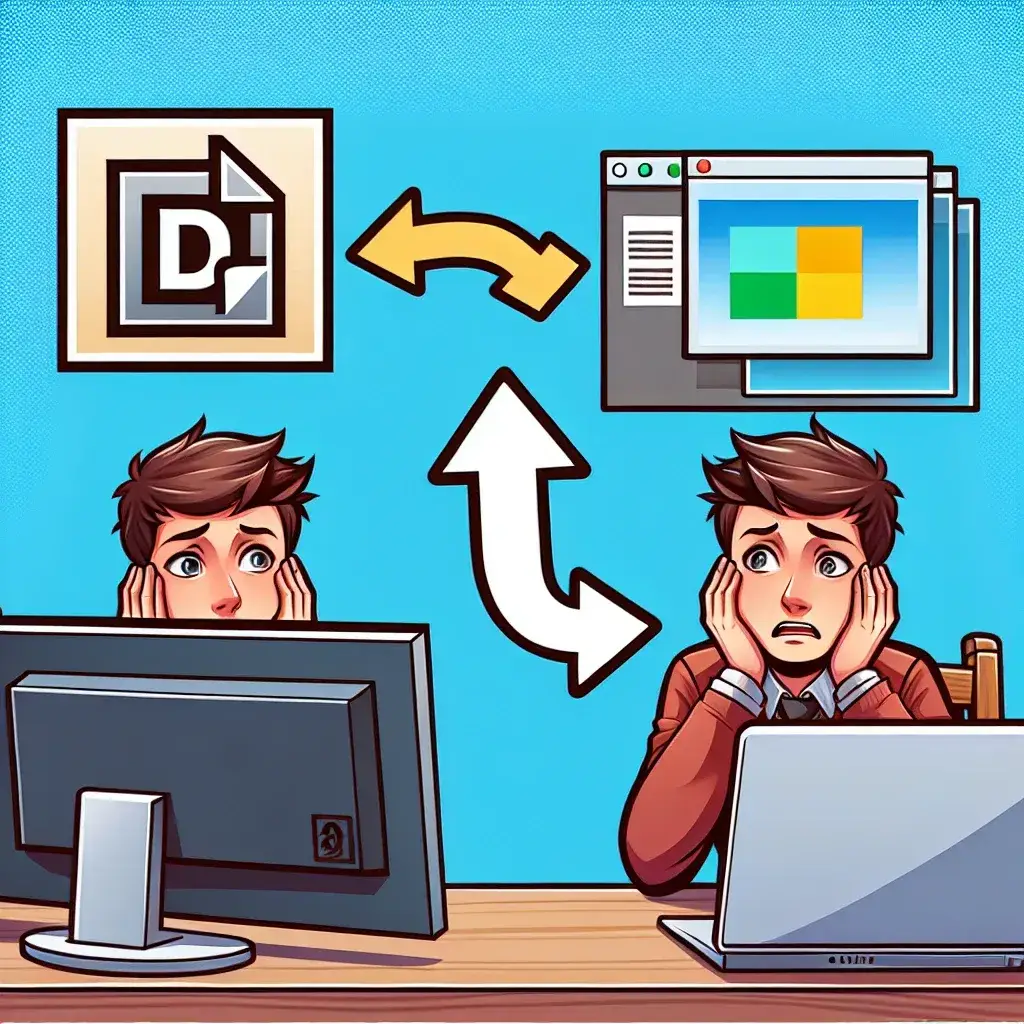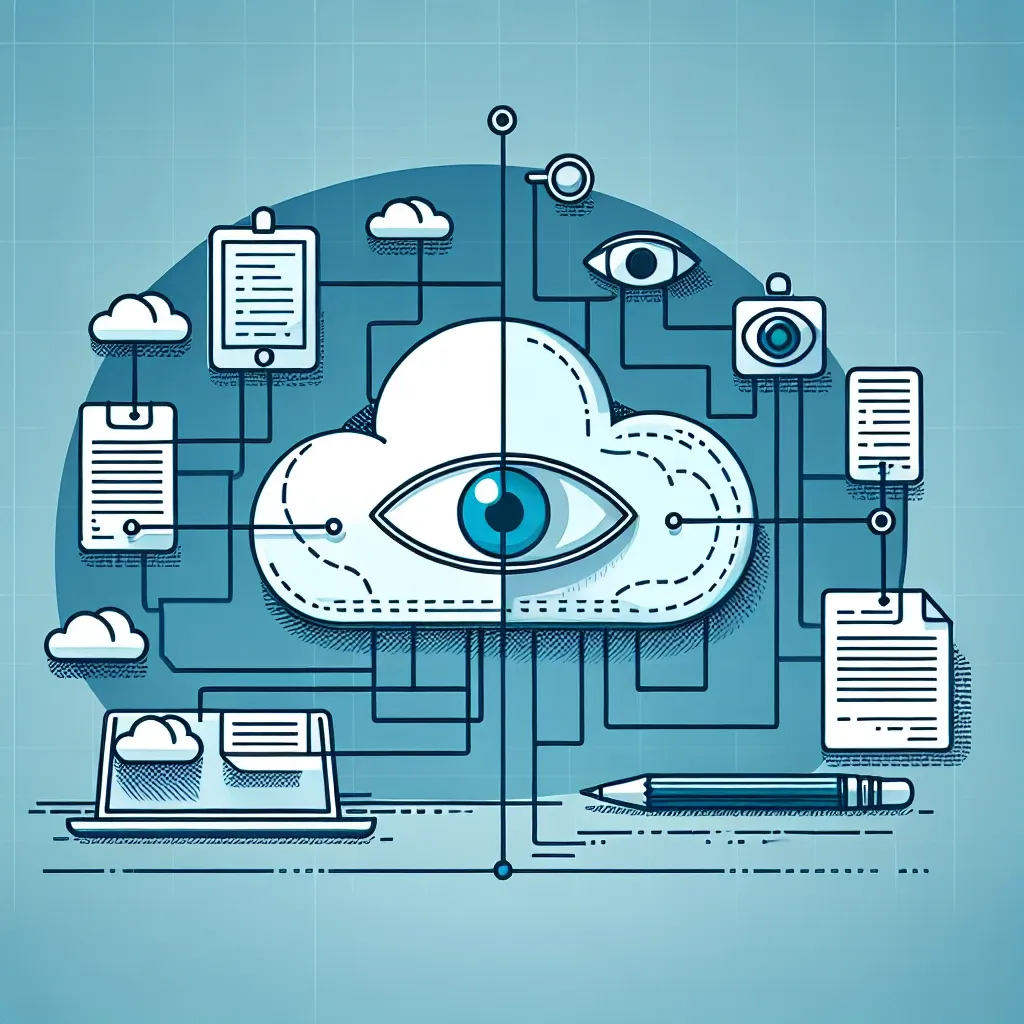In the dynamic world of WordPress, we emerge as a beacon of innovation and excellence. Our popular products, like CoverNews, ChromeNews, Newsphere, and Shopical, alongside powerful plugins such as WP Post Author, Blockspare, and Elespare, serve as the building blocks of your digital journey.
We’re passionate about quality code and elegant design, ensuring your website creation is an effortless blend of sophistication and simplicity. With unwavering support from our dedicated team, you’re never alone.
Templatespare: Create Your Dream Website with Easy Starter Sites!
A beautiful collection of Ready to Import Starter Sites with just one click. Get modern & creative websites in minutes!
Newspaper, Magazine, Blog, and eCommerce Ready
Forget About Starting From Scratch
Explore a world of creativity with 365+ ready-to-use website templates! From chic blogs to dynamic news platforms, engaging magazines, and professional agency websites – find your perfect online space!
One Click Import: No Coding Hassle! Three Simple Steps
Embark on your website journey with simplicity and style. Follow these 3 easy steps to create your online masterpiece effortlessly
- Choose a Site
Explore a rich selection of over 350 pre-built websites. With a single click, import the site that resonates with your vision. - Customize & Personalize
Unleash your creativity! Customize your chosen site with complete design freedom. Tailor every element to build and personalize your website exactly the way you envision it. - Publish & Go Live!
With the editing and customization complete, it’s time to go live! In just minutes, your website will be ready to share with the world.
Join the AF themes family, where excellence meets ease. Explore the endless possibilities and embark on your web journey with us today!
Together, we’re shaping the future of the web.