
How do I identify unauthorized devices on my network?
Introduction
In today’s hyper-connected world, securing your network is more important than ever. Unauthorized devices can pose significant risks, from data breaches to compromised personal information. Recognizing how to identify these devices is crucial for maintaining a secure network. In this article, we will explore methods to detect unauthorized devices and steps you can take to safeguard your network.
Understanding Unauthorized Devices
Unauthorized devices are any gadgets connected to your network without your consent. This can include anything from someone’s smartphone to more malicious devices like hacking tools. Understanding the different types of unauthorized devices helps in identifying them effectively.
Types of Unauthorized Devices
- Personal Devices: These are devices belonging to friends, family, or visitors who may not have permission to connect.
- Malicious Devices: These could be devices set up by attackers to steal data or launch attacks on your network.
- IoT Devices: Internet of Things devices like smart cameras, thermostats, or appliances can also connect to your network and may be exploited if left unsecured.
Signs of Unauthorized Devices
Before diving into detection methods, it’s essential to know the signs that may indicate unauthorized devices are connected to your network:
- Unusual network activity or slow internet speeds.
- Devices that appear on your network that you do not recognize.
- Increased data usage or unexplained charges on your internet bill.
How to Identify Unauthorized Devices
There are several methods available to detect unauthorized devices on your network:
1. Accessing Your Router
Most home routers provide a user interface that allows you to view connected devices:
- Log into your router’s web interface. This is typically done by entering your router’s IP address into a web browser.
- Once logged in, navigate to the section displaying connected devices. This could be labeled as “Device List,” “Attached Devices,” or “Client List.”
- Review the list, noting any unfamiliar devices.
2. Using Network Scanning Tools
If accessing your router isn’t sufficient, consider using network scanning software:
- Tools like Fing or Angry IP Scanner can scan your network and display all connected devices.
- These tools provide details like IP addresses, MAC addresses, and device names, making it easier to identify unauthorized devices.
3. Monitoring Network Traffic
Monitoring network traffic can help detect unauthorized access:
- Use software like Wireshark for packet analysis to see what data is being transmitted over your network.
- Look for unusual traffic patterns or connections to unfamiliar IP addresses.
4. Check for Unrecognized Applications
Some devices may connect via applications:
- Review the devices connected to your network and the applications they are using.
- Look for unfamiliar applications that could indicate unauthorized usage.
Steps to Secure Your Network
Once unauthorized devices are identified, it’s essential to take steps to secure your network:
1. Change Your Passwords
Ensure your Wi-Fi password is strong and unique. Regularly changing it can help prevent unauthorized access.
2. Implement Network Encryption
Enable WPA3 encryption on your router for better security.
3. Create a Guest Network
If you have visitors, set up a guest network separate from your main network, allowing you to keep your primary network secure.
4. Update Your Firmware
Keep your router’s firmware updated to protect against vulnerabilities.
Conclusion
Identifying unauthorized devices on your network is crucial for maintaining a secure digital environment. By using the methods outlined above, you can effectively manage and protect your network from potential threats. Stay vigilant and proactive about your network security to ensure a safe online experience.
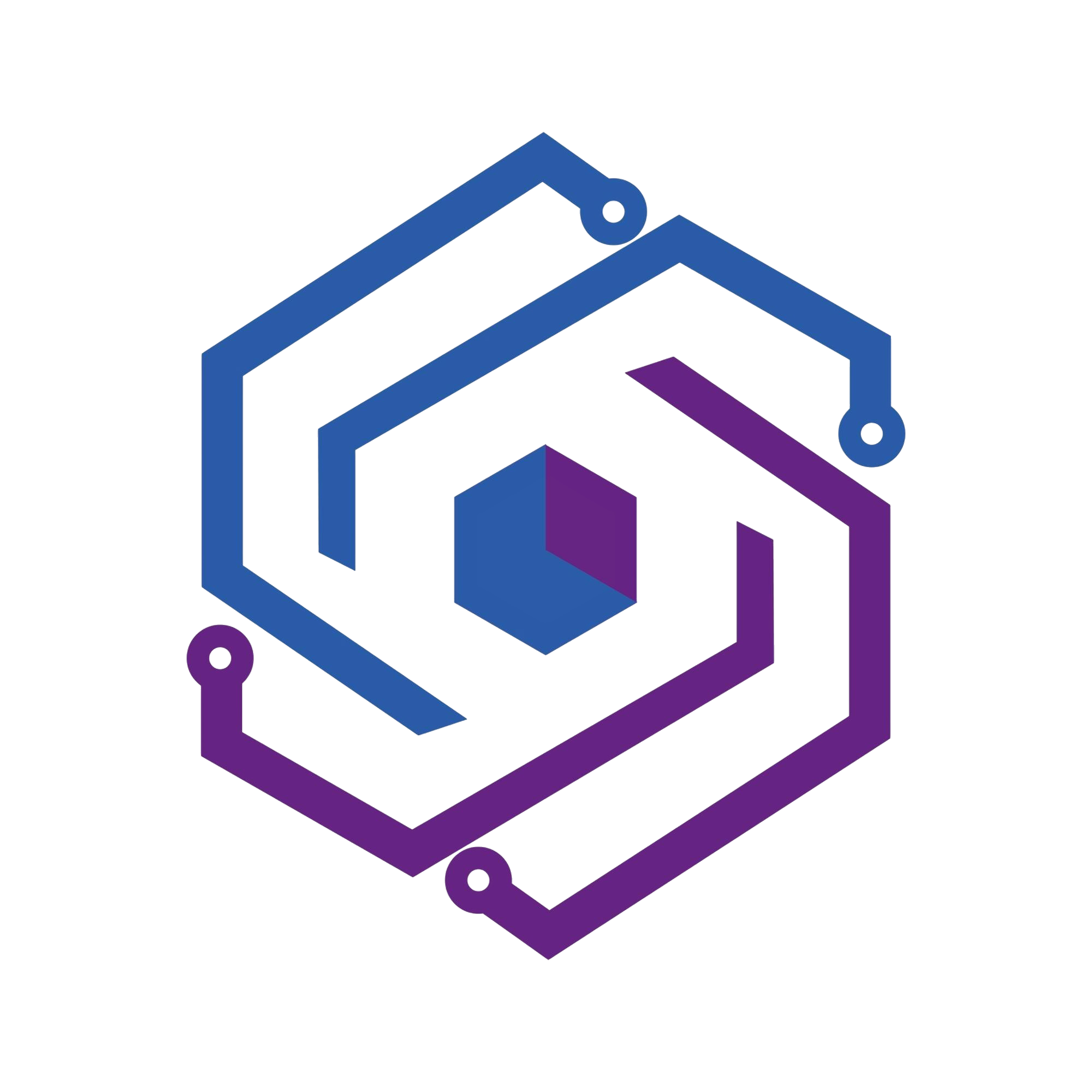


Leave a Comment